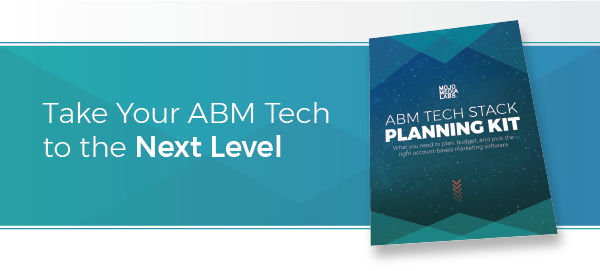If you are a B2B marketer looking to implement an account-based marketing (ABM) approach for your business and use HubSpot, you probably wonder what tools are at your disposal.
HubSpot has for many years predominantly focused on the tools for an Inbound Marketing approach but has recently started to incorporate many tools to better serve your ABM needs.
Numerous tools integrate seamlessly to help you in your ABM efforts, but this blog will only focus on the available account-based marketing tools in HubSpot.
Identifying Your Target Accounts
Any ABM effort starts with a list of target accounts. If you don't presently have a list of target accounts, HubSpot makes it incredibly easy to identify good-fit companies you should target.
You can take 3 approaches to build your first target account list and pilot campaign.
- Lost Deals: With a lost deal pilot campaign, you'll have almost all of the information you need to create highly specific content that will reengage an account back into a sales process.
- In-Pipeline: If you look at the current pipeline and have high-value accounts stuck in deal stages, you could run a campaign to help accounts in the pipeline move forward more quickly.
- Pre-Pipeline: If you have an inbound engine that has captured a great deal of customer data, you can use that data to build targeted campaigns for your Pilot campaign.
Suppose you have gone through the process of identifying your ideal customer profile (ICP). In that case, you can start to filter companies in your HubSpot customer relationship management software (CRM) by the characteristics of your ICP. Your ICP would include filtering by annual revenue, industry, employee count, or anything else you deem important.
Once you have filtered by your ICP and the 3 start campaign ideas above, you will be left with a list of companies that should match your target audience.
Once you have filtered this list, you can select all accounts and bulk-edit the accounts. Once you have chosen all the accounts you want to indicate as target accounts, an edit icon will appear where your column heads were previously. A new window will pop up with contact properties. Search for the company property of "Target Account" and select it. A new dropdown menu will appear. Select the option "True" from the dropdown menu. Once you have indicated all of these companies as target accounts, you can now find all of these companies under the target accounts tab.
The Target Accounts Tab
Once you have identified your target accounts using the method above, you need to go back to the contacts dropdown at the top of the screen and select the target accounts option.
Once you have selected target accounts, you will be brought to the target accounts dashboard. This dashboard will provide you a high-level target account overview of all of your target accounts, including the number of target accounts, accounts with open deals, open deal value, and missing buying roles.
Missing buying roles are highlighted on this dashboard because an ABM strategy focuses on hyper-personalized marketing. If you don't know who each player is in your sales process, an account-based marketing strategy will become immensely more difficult to implement.
From this section, you can filter down by who in your organization is the company owner, prespecified teams, industry, lifecycle stage, and ideal customer profile tiers. You have likely created an ICP in your HubSpot CRM. This tiered dropdown menu further filters the accounts that most closely align with your ICP.
You will also find more sections on the left-hand side that will help you to better prioritize your time. These sections allow you to understand the engagement you receive from the target accounts and see what outreach you complete.
HubSpot will also provide recommendations of additional companies already in your CRM you should consider targeting with your ABM efforts based on what accounts have performed incredibly well in the past. Simply click the recommendations tab to see what companies you may not have considered.
You should look at this section periodically as your target account list won't automatically update based on your ICP filtering criteria. As new companies are added to your CRM, you will need to update the target account field to match the accounts you want to target.
Lastly, the target accounts tab also helps you in your prospecting efforts. The prospecting tab will pull up companies engaging with content on your website. If you identify companies you aren't currently targeting that appear to have engaged frequently with your website, you should consider prioritizing those accounts. These are accounts actively engaging with your company and are highly likely to become customers.
Now that you have a clear understanding of your target accounts, you will want to create an active list of the contacts associated with your target accounts.
To build this list, go back to the lists section under that contacts tab. From there, select create list at the top right-hand corner. You will want to create a contact-based active list. You will want to adhere to any already existing internal naming convention. Then click Next at the top right-hand corner.
From there, click Add Filter. Select Company Properties and type in Target Accounts. Then select True. Your filter should read as:
Any Associated Company has
- Target Account is equal to True
Then you will want to save your list. It may take a few minutes, but you will have a list of all contacts associated with your target accounts. As you add new contacts from your target accounts, they will automatically be added to this list.
You will want to use this list in your Smart CTAs and Chatflows.
ABM Chatflows
With your list built, you can start to build out specific tactics. As you start building out ABM-specific content, having a HubSpot chatflow is a fantastic way to directly engage your target accounts into the content specifically created for them.
Using a chatflow, you can target a specific list so that your chatflows only appear to those specific accounts. So no matter how the target account landed on your website, you can ensure they see the content you want them to see without sharing that same content with those not on your target account list.
Additionally, this chat experience is a great way to help target accounts by-pass your standard inbound qualification stages. Being on your target account list, they should already be qualified. You can have them schedule a call directly on your sales person's calendar using the chatflow.
Once you have the chatflow built, you will move to the targeting tab. You can then target where the chatflow appears on your website and to whom. Under the visitor information and behavior section, you will select the Segmented lists option from the dropdown menu. Then you will want to select the active list of the contacts on your target account list.
Once you have selected your target accounts for targeting, you will likely also want to exclude specific pages from the targeting. For example, once a target account engages with content specifically designed for them, you won't want any distractions. Or once a target account has landed on the page to schedule a sales conversation, you won't want them to become intrigued by the content and not schedule their call.
Lastly, you may end up building numerous chatflows. You will want to tier them on the main chatflow screen. On the far left-hand side of each chatflow, there is a number in a column that says priority. You will want to ensure that your target accounts chatflows are above any other chatflows. If you have a general chatflow, this should be last on the list.
ABM Blog Content & Smart CTAs
When you think of blog content, most people jump to the idea that blog content is used for a lead generation/inbound marketing strategy. And in most cases, blog content is traditionally used for that purpose. But many people don't like to feel targeted.
Blog content creates a piece of content that directly engages your target accounts, answers their biggest questions, and potentially drives awareness within other good-fit accounts you are currently targeting. The main purpose of blog content in this case is to ensure you have content that you can share with your target accounts through conversations, emails, and chatflows.
Once blog content is written, you can also embed smart CTAs into your content. With smart CTAs, there will be a default call-to-action shown, so it's advisable to show a more general CTA as the default. From there, you can start to show different CTAs based on list enrollment.
If you have specific content you want to direct target accounts towards, use the target accounts contacts active list on your Smart CTA. Once you have inserted the Smart CTA, Now you use your blog content to direct target accounts deeper into content designed for them.
ABM Landing Pages
Using the HubSpot CMS, you can pull information from your CRM to place dynamic content on your landing pages. As you build out your landing pages, you can insert personalization tokens to directly address contacts at your target accounts by name, company, title, and any information you have stored in your CRM.
To insert these personalization tokens, click on a section that has text. On the left-hand side of your screen, a menu will appear to edit this section. Scroll down to where you can edit the text. In the menu above the text, you will see a button that says Personalize.
Drag your cursor to where you want to insert personalized content. Then click on Personalize. From here, you will want to select the information you want to pull from the CRM.
Once you have selected the information you want to pull, you will also want to type out a Default Value. If someone lands on this page and you don't have their information in your CRM, you want to ensure you have default content that allows the on-page content to still read well and make sense. If you send a personalized landing page to someone in your CRM that forwards the page to someone not in your CRM, you want to ensure the page makes sense without personalization.
Using these personalization tokens, you can create personalized landing pages at scale across a section of your target accounts.
ABM Advertising in HubSpot
If you have the HubSpot Ad extension, you can do account-based advertising on Google, Facebook, and LinkedIn.
If you have the exact people you want to engage within your target accounts, you can upload an audience to the Google, Facebook, and LinkedIn ad networks.
There are a few stipulations to be aware of.
- Lifetime ad spend on Google of $50,000
- At least 1,000 contacts for Google
- At least 1,000 contacts for Facebook
- At least 300 contacts for LinkedIn
If you match all of the criteria above, there is one more stipulation you'll need to overcome email match.
Many people create all of their personal accounts with their personal emails. So if you start trying to advertise based on email match (which you are by creating an audience in HubSpot), you may have a hard time getting 1,000 matched contacts. If you can't get 1,000 matched contacts, you can't advertise.
If you find yourself in this situation, you should consider focusing your advertising efforts on LinkedIn based on a company list. By uploading a company list, you will build an audience based on all of the contacts currently working at the companies you are targeting.
When you launch an ad campaign, you can select the audience from a company list upload. From there, you can filter the list by seniority, job function, and any of the criteria you deem important for your targeting.
Once you've launched the campaign, your ad campaigns will also be tracked in HubSpot so you can easily calculate ROI and target account engagement.
ABM Sales Sequences
One of the most critical aspects of ABM is sales and marketing alignment. Though many take a philosophical approach to alignment, it comes down to how you execute that will truly drive alignment. One of the best ways to align tactically with sales is through sales sequences.
In HubSpot, a sales sequence is an automation tool that can send automated emails and assign calls, emails, and tasks to sales reps. With calls and emails, you can build templates to guide your sales team's conversation. With the tasks, these are simply blank canvasses you can use to use to notify your reps in HubSpot of things they should be doing to drive engagement with your target accounts.
If you have a more robust sales team, using sales sequences is a great way to ensure that marketing and sales are all rowing in the same direction. You can build out a sales sequence that lasts the duration of a campaign and have your reps enroll their assigned accounts into the sequences to coordinate the outreach with other content releases, advertising, chatflows, and other marketing collateral.
Additionally, if you have a smaller sales team, you can specifically leverage the automated email function of sales sequences to multiply your efforts. You have to enroll contacts in the sequence manually, but once they are enrolled, they can receive up to 5 automated emails. They will automatically become unenrolled if they schedule a meeting.
ABM Reporting
Now that you have all of your target accounts in the target accounts section of your HubSpot portal, you will want to track the progress of your ABM campaigns. To track the success of your ABM campaigns, go over to the Reports tab and select "Dashboards."
Once the dashboard page is loaded, click "Create Dashboard" to create your ABM dashboard. Once you have clicked "Create Dashboard," a few dashboard categories will appear on the left side of the screen. Choose "Target Accounts."
After selecting target accounts, there will be 3 options.
- Account-based marketing: This dashboard will be for your marketing departments. This dashboard will provide numerous reports like how many accounts you have in each tier of your ideal customers and how many times a target account has visited your website. This dashboard will highlight the most engaged accounts that should receive more personalized marketing and direct attention from sales.
- My Target Accounts: This dashboard will be most useful for salespeople trying to keep track of their target account lists. This dashboard will include the most recently closed target accounts, last sales activity on target accounts, and most recent engagement from target accounts. This dashboard will ensure your salespeople prioritize opportunities they are most likely to keep engaged and close.
- Target Account Landscape: This dashboard will be most helpful to sales and marketing directors. This dashboard provides an incredibly high-level overview of your entire target account list by reporting on the number of target accounts in each industry, the number of associated contacts with each account, and the number of web pages viewed by each target account.
With these 3 reports, you will have more actionable insights into which accounts are likely to close soon and need a lot more attention.
Start Implementing
A truly robust ABM strategy needs a lot more than an organized target account list, but the ABM tools in HubSpot provide a fantastic starting point as you look into implementing a long-term ABM strategy.
Once you have found success with the tools available, start looking to incorporate more advanced ABM platforms that work in concert with what you have already accomplished with HubSpot.
If you'd like help implementing an ABM campaign using HubSpot, please schedule a call today. As a HubSpot Diamond Partner with a deep understanding of how to functionally implement ABM strategies, we are uniquely positioned to help you maximize your return on investment.
Share
Subscribe